One challenge in Automation, especially in content creation, is that if you run the same prompt frequently, you'll get very similar results.
"Why would I want to automate a prompt that is going to give me the same results every single day?"
Good question. You wouldn't. You want to introduce randomness. And now, Automation Workflows supports that without asking a LLM to choose one at random (which isn't that random). You can now pick a random one or one that will be consistent with the day. Here's how:
- In your workflow configuration, choose a Lookup Info Step Type
- Select "Random Selection" or "Selection of the Day" in the Lookup Source
- For the Options, you may enter comma-separated words or a template replacement like "[my options]" and inject a snippet or LLM response or RAG finding.
- Select your separator. It may be a New Line (the default), Double New Line, or a comma. Other characters work, but your mileage may vary.
See this example:
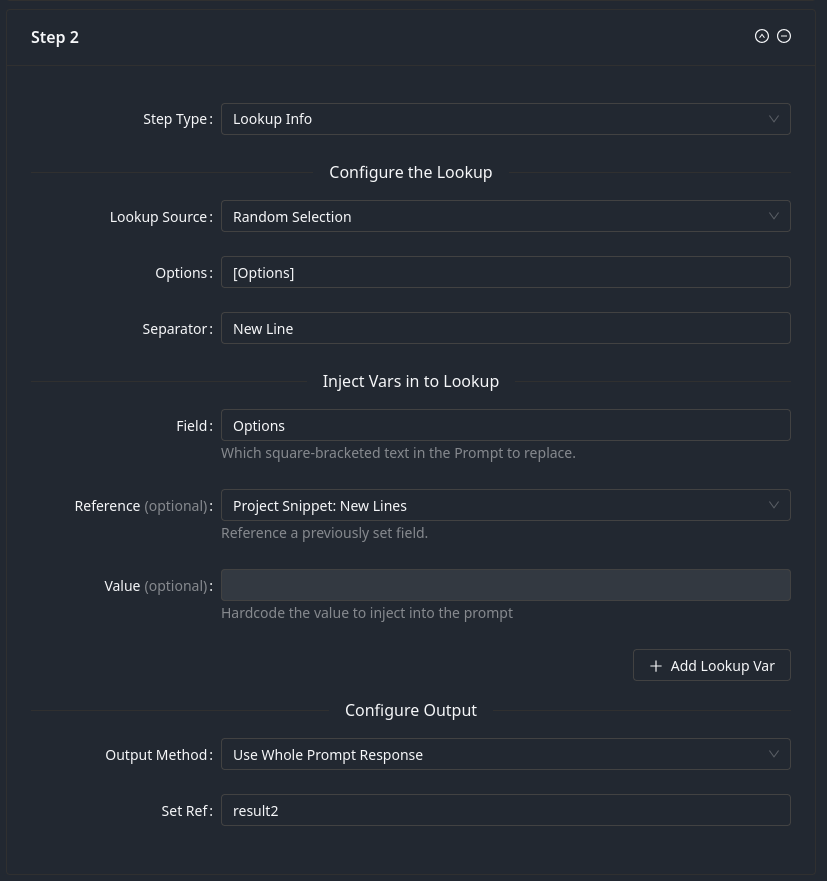
There! Now your Workflow will use randomness in selection of terms to inject into a Prompt. Fun!
