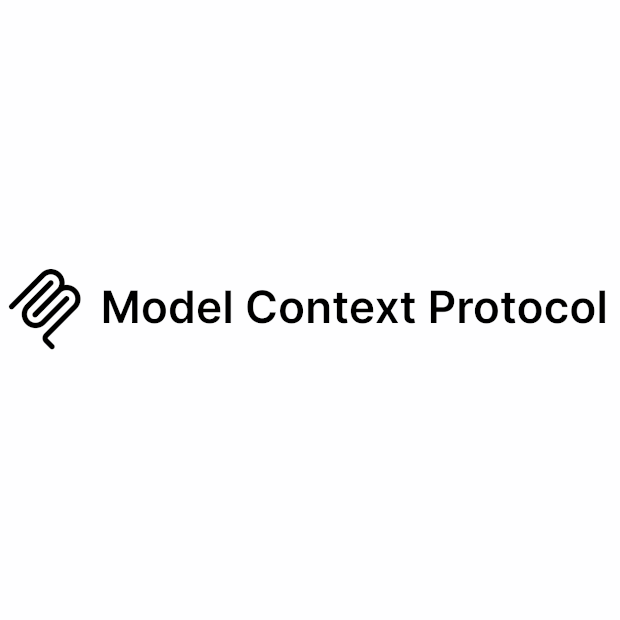Use PyroPrompts Automations via the PyroPrompts MCP Server.
Why use PyroPrompts MCP
I use AI every single day, frequently in chat interfaces like ChatGPT or LibreChat or Open Web-UI. Loading all the context into a conversation makes me the bottleneck, copying and pasting from somewhere into the chat thread. I don't want to be slowing my AI down, that seems backwards. So, I need access to all of my data and automations in whatever chat interface I'm using.
Using the PyroPrompts MCP Server, I can do a couple really cool things:
- I can load the context for a brand or initiative I'm working on into my thread just by asking the LLM to load my snippets. I don't need to go copying and pasting every time. This is especially helpful if I'm using automation to update my snippets, so I can get an up-to-date context wherever I'm using the MCP Server.
- I can use the MCP Client's LLM to run workflows I've configured and benefit from the reliability of automation that executes planned steps. So, if I have an automation that looks up news related to my brand, I can just tell the LLM to run that, I don't need to explain what is interesting to my brand every time, it's already automated.
- I can hook PyroPrompts into any MCP Client, not just a chat-driven MCP Client, like Claude Desktop. If I really like PyroPrompts for managing my context and snippets, I can bring that into any other tool that supports MCP Servers, even other automation tools!
Background
The Model Context Protocol team released an updated MCP spec in March 2025 that enabled Streamable HTTP MCP Servers, which enables integrations into the Claude Desktop Application and other MCP Clients without requiring the MCP Clients to install and run a package locally. It defines a specification for an HTTP endpoint that can be used to expose the tools, resoures and other capabilities of MCP Servers. This will allow AI (and non-AI) applications to easily integrate with services supporting this specification.
Then, the Model Context Protocol team released another updated MCP specification in June 2025 that improved the authentication methods supported and allowed tools to return a structured output.
PyroPrompts previously released a MCP Server that allows using any AI Chat Provider as a tool, including OpenAI, Grok, Perplexity and the PyroPrompts Agent.
But now you can use the tools PyroPrompts offers directly to browse and manage Projects, Snippets and Workflows! There are two types of MCP Servers now available, the PyroPrompts Global MCP Server and the PyroPrompts Project MCP Server
Authentication
To authenticate with either of the PyroPrompts MCP Servers, you need to generate a Simple API Token on the Integrations Page. Save that token you generate, you will use it to set the header:
Authorization: Bearer <SIMPLE_API_TOKEN>
PyroPrompts Global MCP Server
Use the PyroPrompts Global MCP Server to interact with and browse all of your Projects, Snippets and Workflows on PyroPrompts.
The MCP Server Endpoint is:
https://api.pyroprompts.com/mcp
PyroPrompts Project MCP Server
Use the PyroPrompts Project MCP Server to interact with and browse Snippets and Workflows in a single Project.
The MCP Server Endpoint is:
https://api.pyroprompts.com/project/<PROJECT_ID>/mcp
Configuration
STDIO for Claude Desktop
Claude Desktop, at the time of writing, does not natively support the Streamable HTTP MCP Servers, but you can use mcp-remote to interact with a Streamable HTTP MCP Server. Here is how:
On MacOS: ~/Library/Application Support/Claude/claude_desktop_config.json
On Windows: %APPDATA%/Claude/claude_desktop_config.json
{
"mcpServers": {
"pyroprompts": {
"command": "npx",
"args": ["mcp-remote", "https://api.pyroprompts.com/mcp", "--header", "Authorization: Bearer <SIMPLE_API_TOKEN>"]
}
}
}
Note: Replace the <SIMPLE_API_TOKEN> with your token.
Streamable HTTP
If your MCP Client does natively support Streamable HTTP MCP Servers, you can integrate directly like this in your configuration:
{
"mcpServers": {
"pyroprompts": {
"type": "streamable-http",
"url": "https://api.pyroprompts.com/mcp",
"headers": {
"Authorization": "Bearer <SIMPLE_API_TOKEN>"
}
}
}
}
Note: Replace the <SIMPLE_API_TOKEN> with your token.
Use PyroPrompts MCP Server
Once Claude Desktop or your MCP Client of choice is configured, start it up and you should see that there is a pyroprompts MCP Server Configured. Ask it about the projects, snippets or workflows you have.
You can run workflows you've configured so you can enjoy the reliability of automation from within an agentic chat interface.
More soon! Happy Automating!